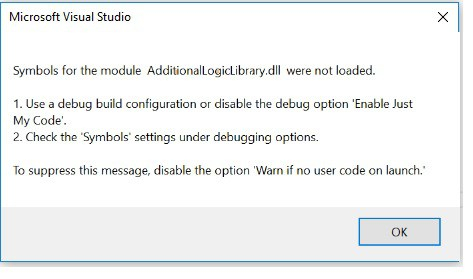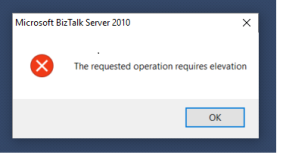Problem:
Getting following error in visual studio 2012 when trying to add new project to an existing solution:

Solution:
If the name of the project to be added is longer and the directory path is also longer then you are likely to encounter this error in visual studio because there is a limitation on the max length of (project directory path + project name)
A workaround is to create new project by specifying shorter directory path (i.e. folder path should be near to the drive root)
Once project has been successfully created then move it to the desired directory path/folder
Now Add project (as Existing Project) to the solution in visual studio